About coding
Coding is a fundamental task in most qualitative projects—it involves gathering all the material about a particular theme or case into a node for further exploration. This topic provides an overview of coding and introduces possible approaches.
In this topic
- What is coding?
- Deciding on an approach
- 'Broad-brush' coding using queries
- Manual coding in sources
- Coding entire sources to a node
- Auto coding structured content
- Auto coding using existing patterns
- 'Coding on' in a node
What is coding?
'Coding' your sources is a way of gathering all the references to a specific topic, theme, person or other entity. You can code all types of sources and bring the references together in a single 'node':
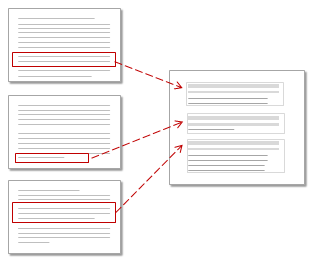
The process of coding can generate ideas and help you to identify patterns and theories in your research material.
For example, you could gather all the negative opinions about a policy and examine them together in a node—from there, you could tease out common threads and ask questions like What do young people think and do their opinions differ from those of older people?
You can also code to gather source content at nodes that represent the subjects of your research, such as people or places. For example, if you have survey responses from a class of students, you can create a case node to represent each student, and then code their opinions at their case node. Refer to About nodes (Creating nodes for people, places and other entities) for more information.
You can code manually within a source or do some fast coding using query-based coding features.
Deciding on an approach
The way you approach the analysis of sources can depend on the
- Methodology you are using (if any)
- Amount and type of data you have
- Time available
NVivo does not prescribe an approach but provides the tools to let you work the way that suits you best. For example, if you have large dataset sources—make the most of NVivo's auto coding feature. If you have a smaller number of sources that require close analysis—take advantage of the easy-to-use manual coding tools.
You can create a node structure and then code your material at the 'ready-made' nodes or you can create nodes as you work through your source materials.
'Broad-brush' coding using queries
You can use NVivo queries to automatically code your sources based on the words or phrases they contain. This can be a useful starting point for reviewing your data.
For example, you can
- Run a Text Search query on a specific word or phrase and automatically code the text that is found—for example, find and code all the occurrences of climate change.
- Run a Word Frequency query to see the words that occur most often—for example, if the word literacy appears frequently you can then run a Text Search query to find and code all occurrences of literacy.
Refer to Run a Word Frequency query and Run a Text Search query for detailed instructions.
Manual coding in sources
While working in a source you can select content and then code it at new or existing nodes.
NVivo provides the following ways to manually code your sources:
-
Select and code content using the options on the Analyze tab of the NVivo ribbon.
-
Drag and drop selected content on a node in List View.
-
In vivo code to make a new node from selected words or phrases.
The content available for coding depends on the type of source you are working with, refer to the following topics for more information:
Coding entire sources to a node
You can code entire sources to new or existing nodes. This can be useful, if you want to code everything in the source to a particular theme node, or if the source represents the responses of an individual and you want to code it all at their case node.
If you select a source in List View or have a source open in Detail View, you can code the entire content at a new or existing node—refer to More manual coding techniques (code entire sources at a node).
When you code entire sources, the content is coded as described below:
| Source type | How the content is coded |
| Documents | All the text (and any images) in the document are coded as a single coding reference. |
| PDFs | All the text in the PDF is coded as a single coding reference. |
|
Datasets |
The content of each codable cell in the dataset is coded as a separate coding reference. |
|
Audio and Video |
The media is coded
as a single coding reference.
If there is a transcript, the content of each cell in the Content column is coded as a separate coding reference. |
Auto coding structured content
If you are working with structured source material, auto coding provides a fast way to organize it into nodes—for example, if you have a dataset of survey responses, you can gather the answers to each question in a node.
In this release of NVivo for Mac, you can auto code datasets, however other types of audo coding—for example, documents by paragraph style—are not available. Refer to Automatic coding in dataset sources for more information.
Auto coding using existing patterns
This feature is not currently available in NVivo for Mac—for an overview of the features in this release, refer to What's in NVivo 10 for Mac.
'Coding on' in a node
When you open a node, you can explore the references gathered there. As you make new discoveries, you may want to code the content at other nodes—this is called 'coding on'. You can use the same manual coding techniques that you use to code a source.


