Export project items
This topic explains how to export content from your NVivo project and provides links to other useful topics.
What do you want to do?
Export a project item
For this release, you can export sources, nodes, classification sheets and query results.
To export:
-
Click on the item in Detail View or List View.
-
On the Data tab, in the Export group, click Items.
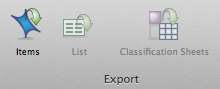
For more detailed information on exporting different types of project items, see the following topics:
Export a list
You can export lists displayed in List View or Detail View—for example, a list of set members displayed in List View, or a list of coding references displayed on the node summary tab in Detail View.
You can export a list to a variety of file types; Microsoft Word (.doc, .docx), OpenDocument Text (.odt) and plain text (.txt).
To export a list:
-
Click on the list you want to export.
-
On the Data tab, in the Export group, click List.
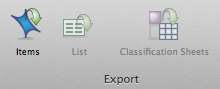
-
(Optional) Change the name of the exported file or choose to save it in a different location, or save it in a different file format.
If you want to work with the data in a spreadsheet, you should save it as a text file (.txt). -
Click OK.
Export source or node classifications
If you have information about your sources or nodes stored as classification attribute values in your project, you can export this data. For more information, refer to the following topics:


