Work with the content of a node matrix
This topic explains the content of a node matrix and describes ways you can customize the display.
What do you want to do?
- Understand what you can display in the cells of a node matrix
- Change the information shown in the matrix cells
- Apply shading to cells to show trends or patterns in the matrix
- See the content that is coded at a matrix cell
Understand what you can display in the cells of a node matrix
By default, the cells in a node matrix display the number of coding references at the intersection of the row and column nodes.
You can change the cell content and the following options are available:
| Matrix cell content | Description |
| Sources Coded | Number of sources coded. You can choose to count all sources, sources from a selected classification, or sources that have no classification. |
| Nodes Coded | Number of nodes coded. You can choose to count all nodes, nodes from a selected classification, or nodes that have no classification. For example, you can see the number of people (case nodes) that talk about a topic. |
| Coding References (default) | Number of separate coding references. For example, how often a topic was mentioned. |
Change the information shown in the matrix cells
-
Display the node matrix in Detail View.
-
On the View tab, in the Detail View group, click Node Matrix, and then click the content that you want to display in the matrix.
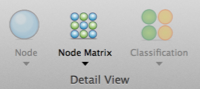
The matrix is refreshed to display the selected cell content.
Apply shading to cells to show trends or patterns in the matrix
-
Display the node matrix in Detail View.
-
On the View tab, in the Detail View group, click Node Matrix, and then click the shading that you want to display in the matrix.
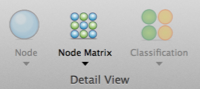
The matrix is refreshed to display the selected shading.
See the content that is coded at a matrix cell
You can open a node from a node matrix cell to view content coded at the intersection of the row and column.
-
Select a cell in the matrix.
-
On the Home tab, in the Item group click Open.

The content coded at the intersection of the row and column opens in Detail View.
Shortcut You can also double click the cell to open the node.
NOTE
-
Although the cells represent nodes that you can open and explore, you cannot code at matrix nodes.


