Create node classifications
Before you can classify the nodes representing people, organizations or other 'cases' you need to setup node classifications.
Refer to About nodes (creating nodes for people, places and other entities) for more information.
What do you want to do?
- Add a predefined node classification to your project
- Create a new custom node classification
- Import node classifications from another NVivo project
Add a predefined node classification to your project
This feature is not currently available in NVivo for Mac—for an overview of the features in this release, refer to What's in NVivo 10 for Mac.
Create a new custom node classification
You can create custom classifications to represent any number of research subjects—for example, you might want to create classifications for cities, departments, or ecosystems.
To create a new custom node classification:
-
On the Create tab, in the Classifications group, click Node Classification.
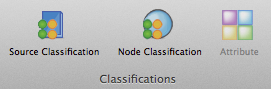
-
Enter a name for the classification.
-
(Optional) Enter a description.
-
Click Done.
NOTE The new classification has no attributes. If you are only interested in working with broad groupings, you may not want to add attributes but you need them if you want to compare 'cases' based on their characteristics such as age, sex and date of birth. Refer to Manage classifications for more information about adding attributes to a classification.
Import node classifications from another NVivo project
This feature is not currently available in NVivo for Mac—for an overview of the features in this release, refer to What's in NVivo 10 for Mac.


 Top
of Page
Top
of Page